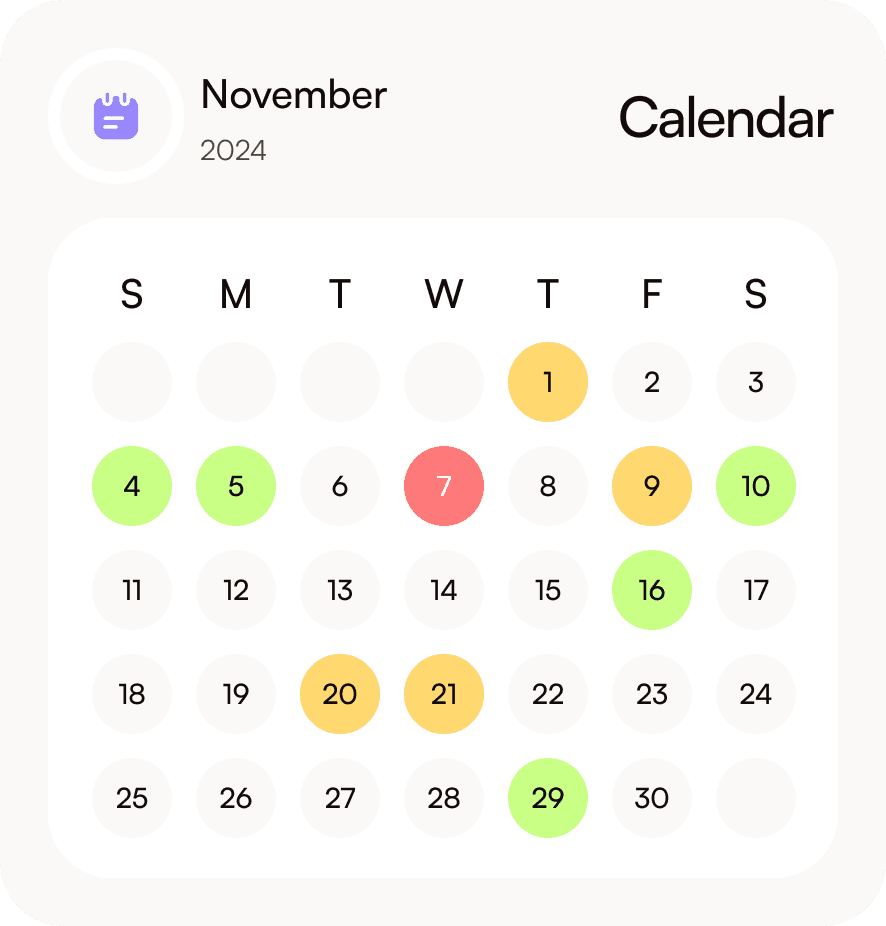Productivity
Mar 5, 2025
AI scheduling, appointment management, automation, customer preferences, efficiency, business tools, integration, no-shows
AI Scheduling Trends: What to Expect in 2025
AI-powered scheduling is transforming how businesses manage time and appointments in 2025. Here's what you need to know:
Revenue Impact: Inefficient scheduling can cost businesses up to 30% of their revenue.
Customer Preferences: 68% of customers prefer online booking, making AI tools essential.
Market Growth: The appointment scheduling software market is projected to grow from $470.7M in 2024 to $1.55B by 2032.
Key Benefits:
Automated reminders and conflict resolution.
Predictive analytics to reduce no-shows.
Seamless integration with tools like Gmail, Slack, and CRMs.
Smarter scheduling with features like time zone adjustments and meeting duration learning.
Quick Comparison: AI vs. Manual Scheduling
Feature | AI Scheduling | Manual Scheduling |
|---|---|---|
Time Management | Automated reminders | Manual emails and phone calls |
Error Prevention | Real-time conflict detection | Risk of double-booking |
Scalability | Handles growth with ease | Requires more staff |
Customer Experience | Seamless, cross-platform booking | Limited availability |
Cost Structure | Higher upfront, lower ongoing | Lower initial, higher labor |
The shift to AI scheduling isn't just about convenience - it's about staying competitive in a fast-evolving market.
Beginners Guide to Starting an AI Automation Agency in 2025
AI Scheduling Assistants: Core Features
AI scheduling assistants have transformed how businesses handle appointments, with 94% of executives prioritizing AI integration [3]. These tools now come packed with advanced features that streamline scheduling tasks.
Natural Language Processing Capabilities
AI scheduling assistants can understand everyday language, making the process feel like chatting with a colleague. For instance, Katch allows users to simply CC 'assistant@gokatch.ai' to request meetings in plain English. It then suggests time slots and manages video links automatically [4].
Schedo’s AI reads your emails, detects scheduling intent, and instantly suggests your top 3 available slots. Once your prospect replies, Schedo books the meeting automatically
Kronologic takes this a step further by interpreting casual responses. If a lead replies to a meeting invite with a rescheduling request, its AI detects the intent and adjusts the calendar automatically. This feature alone saves users 4–5 hours per week on client communications [5].
"I've only been using Slack AI for about a month, but it's already helped me quickly find answers countless times and is saving me at least 30 minutes a day. The enhanced search capabilities of Slack AI have [also] been really helpful to fast-track answers, especially when it comes to logistics." – Andy Kung, VP of Operations, Beyond Better Foods [3]
These NLP features are just the starting point. AI assistants also improve scheduling by learning and adapting to user preferences.
Smart Scheduling Preferences
AI tools analyze your scheduling habits to make smarter decisions over time. Here’s how they optimize the process:
Feature | Benefit | Impact |
|---|---|---|
Pattern Recognition | Identifies preferred meeting times | Reduces scheduling conflicts |
Relationship Analysis | Prioritizes key stakeholders | Ensures important meetings are booked |
Time Zone Management | Converts time zones automatically | Avoids international scheduling errors |
Meeting Duration Learning | Suggests ideal meeting lengths | Improves calendar efficiency |
These intelligent features ensure that scheduling becomes more accurate and efficient, saving time and minimizing errors.
Platform Integration Options
AI scheduling assistants work seamlessly with other business tools, reducing manual work and preventing double-bookings. Key integrations include:
Email platforms like Gmail and Outlook
Video conferencing tools
CRM systems
Project management software
Team messaging platforms
For example, Wayfair automated over 2,000 repetitive tasks using Slack's Workflow Builder [3]. Similarly, a simple CC to 'scheduler@scheduler.ai' with instructions like "Scheduler, find us a time next week" enables the AI to analyze calendars, suggest slots, and hold times [4].
According to McKinsey, 30% of worked hours could be automated by 2030 [3]. Businesses looking to stay ahead by 2025 should consider AI scheduling tools that integrate seamlessly with their existing systems.
Using Data to Improve Scheduling
AI scheduling tools leverage data analytics to simplify operations and improve efficiency. According to McKinsey, AI-driven forecasting can reduce errors by 20–50% and lower lost sales by up to 65% [6]. Let’s look at how AI analytics refine demand planning, attendance management, and overall scheduling strategies.
Demand Planning and Resource Management
Data analytics play a key role in allocating resources and optimizing schedules. For example, Mayo Clinic uses AI forecasting to predict patient visits and adjust staffing levels, leading to better resource use and shorter wait times [6].
AI considers various factors for demand planning, such as:
Historical booking trends
Seasonal fluctuations
External events
Staff availability
Resource usage rates
Tools like TIMIFY's AI Assistant take this a step further by automatically redistributing appointments when staff are unavailable. The system matches team members' skills and availability to minimize disruptions and maintain smooth service [1].
Reducing No-Shows and Late Cancellations
Missed appointments and last-minute cancellations can account for up to 30% of revenue loss. AI tackles this issue using real-time prediction models [1]. Here’s how it works:
Prediction Factor | AI Analysis Method | Business Impact |
|---|---|---|
Historical Data | Recognizes attendance patterns | Flags high-risk time slots |
Weather Conditions | Integrates real-time weather data | Helps with rescheduling |
Traffic Patterns | Analyzes transportation data | Adjusts appointment timing |
Client Behavior | Assesses interaction history | Sends personalized reminders |
By combining these insights, businesses can reduce no-show rates and improve overall attendance.
Schedule Analysis for Business Planning
Operational data is critical for strategic planning. For instance, Siemens uses AI to analyze market trends, historical sales, and supplier performance, optimizing production schedules. This approach has reduced warehousing costs by 5–10% and administrative expenses by 25–40% [6]. Similarly, National Grid employs AI to forecast energy demand, combining historical and real-time data to improve resource allocation and grid reliability [6].
Connecting Scheduling with Business Tools
AI scheduling tools have become essential for businesses, acting as hubs that integrate seamlessly with existing systems [1]. Here's a closer look at how these tools are reshaping workflows in 2025.
CRM and Project Management Integration
AI scheduling platforms now connect deeply with popular tools like CRMs and project management software, creating smoother workflows and saving time. For example, a large healthcare provider linked their scheduling system to their CRM and billing tools, achieving:
Automated updates to patient records
Real-time tracking of resources
Synced billing processes
Simplified appointment management [1]
This level of integration is especially useful for businesses juggling multiple platforms. Take TIMIFY's Assistant as an example - it automatically:
Updates CRM records when appointments change
Syncs scheduling changes across all tools
Sends follow-up communications
Allocates resources efficiently [1]
These features help teams stay organized and manage their time more effectively.
AI-Powered Time Management
AI has transformed time management, boosting worker performance by nearly 40% [8]. When onboarding new team members, AI scheduling systems can automate tasks such as:
Task | Automation | Impact |
|---|---|---|
Software access | Auto provisioning | Less work for IT |
Login credentials | Instant setup | Faster onboarding |
System updates | Real-time sync | Better accuracy |
Schedule management | Smart allocation | Increased efficiency |
"I have a strong belief that the future of business is going to be AI-powered. There's not one organization, one role that will not be touched by AI tools" [7].
Multi-Device Calendar Sync
AI scheduling tools also make managing calendars across devices effortless. With cross-device synchronization, businesses can benefit from:
Real-time updates on all devices
Automated conflict resolution
Smart notifications
Cross-platform availability tracking
"I think you all should jump on the wave that's coming, but it's the individual productivity that I think is already here today. And this is where you hear all these fun anecdotes like you can go and do someone's job 20 percent faster if you have AI with you as a co-pilot." [7]
To get the most out of integrated scheduling tools, businesses should:
Start with pilot programs to test compatibility
Define clear success metrics
Offer detailed team training
Set up feedback loops for ongoing improvements [8]
With 68% of customers now favoring businesses that offer online booking options [1], it's clear that connected scheduling tools are becoming a must-have in today's business landscape.
Making Scheduling Easy for Everyone
AI scheduling tools are simplifying appointment management in 2025, offering features that make scheduling more convenient for a variety of users.
Voice Commands and AI Assistants
Voice-enabled tools are taking the hassle out of managing calendars. For example, Google Assistant works with Google Workspace to schedule meetings, set reminders, send follow-ups, and check calendar availability - all through natural voice commands [9]. Similarly, Siri now integrates with OpenAI and ChatGPT, allowing users to schedule meetings and even create visual reports from meeting notes [9].
Mobile Scheduling Tools
Mobile platforms are perfect for users who need to manage their schedules while on the go. These tools come packed with features that keep things simple:
Feature | Benefit | Impact |
|---|---|---|
Cross-platform integration | Smooth workflows | Syncs with email, Slack, and WhatsApp |
Real-time availability | Smarter scheduling | Handles multiple time zones seamlessly |
Automated rescheduling | Saves time | Updates all participants automatically |
Voice message support | Added flexibility | Lets users manage schedules with audio |
For instance, one company reported immediate time savings after adopting mobile scheduling capabilities [3].
Accessibility Options
Inclusivity is a key focus for AI scheduling platforms. Tools like TIMIFY include features that cater to users with different needs:
Visual Accessibility: Adjustable contrast and text sizes to improve readability.
Motor Support: Voice commands and screen reader compatibility for easier navigation.
These updates align with the European Accessibility Act set to take effect in 2025 [10]. It's also worth noting that 47% of small businesses see AI as essential for staying competitive [3].
AI vs Manual Scheduling Methods
AI-powered tools are reshaping how appointments are managed in 2025, reflecting broader trends in scheduling. According to recent data, 95% of AI-driven scheduling decisions are based on data, compared to just 45% for traditional methods [11]. This gap becomes clear when comparing features and costs.
Feature and Cost Comparison
The differences between AI and manual scheduling methods have a noticeable impact on operations:
Feature | AI Scheduling | Manual Scheduling |
|---|---|---|
Time Management | Automated reminders | Manual emails and phone calls |
Error Prevention | Real-time conflict detection | Risk of double-booking |
Scalability | Handles growth with ease | Needs more staff as demand grows |
Cost Structure | Higher upfront, lower ongoing costs | Lower initial, higher labor costs |
Customer Experience | Greater booking satisfaction | Limited availability |
Integration | Syncs with business tools | Operates in isolation |
For example, Atlassian saved 10–15 minutes per meeting after adopting Calendly's AI scheduling system. This was largely due to automated time zone adjustments and reduced back-and-forth emails [2].
"I'm using less of my valuable time to do scheduling, payroll, and timesheets. I can direct my energy towards the parts of the business that help it grow." [12]
Key Advantages of AI Scheduling
AI scheduling tools improve several critical areas:
Automated Decision-Making: Uses real-time data for smarter scheduling.
Error Reduction: Identifies and prevents conflicts automatically.
Resource Optimization: Cuts costs while boosting efficiency.
Scalability: Handles growth without adding significant overhead.
AI systems excel in complex situations that manual methods struggle with, such as:
Coordinating participants across different time zones.
Providing real-time updates on availability.
Automating rescheduling processes.
Seamlessly integrating with other business tools.
Unlike traditional methods that depend heavily on manual effort and are prone to human error, AI scheduling delivers reliable, data-backed results, setting the stage for the future of appointment management.
Conclusion: Next Steps for AI Scheduling
Main Benefits of AI Scheduling
AI scheduling tools are reshaping how businesses operate. With the market projected to hit $633 million by 2025 [13], the demand for these tools is clear. Companies using AI scheduling report impressive results:
Benefit | Impact |
|---|---|
Customer Growth | 26% increase in new customers |
Attendance Rate | Up to 90% fewer no-shows |
Market Reach | Access to 700+ million online bookers |
Business Efficiency | Simplified operations and less admin time |
Employee Focus | More time for higher-value tasks |
These results come from AI's ability to adjust schedules in real-time, taking into account both employee preferences and external factors [13]. It's no wonder 94% of executives see integrating AI as a top priority [3].
To make the most of these advantages, it's important to choose a tool that aligns with your business goals.
How to Choose AI Scheduling Tools
When selecting an AI scheduling tool, keep these key factors in mind:
Integration Capabilities
Ensure the tool works smoothly with your existing systems. For example:Reclaim AI: $8/user/month, integrates with calendars and CRMs
Clockwise: Free basic features, premium at $6.75/user/month
Motion: Team plans start at $20/user/month, offering broad integrations [4]
Implementation Strategy
A well-thought-out plan ensures success. Steps include:Involving stakeholders early to address any concerns
Testing thoroughly with your IT team
Providing training for staff
Setting clear performance metrics [14]
"The best part of AI-powered scheduling is that it doesn't replace the schedulers but makes them better decision-makers." - Celayix [15]
Security and Customization
Look for tools that offer:Strong data protection measures
Options tailored to your industry
Reliable support and regular updates [14]
Choosing the right AI scheduling tool can give your business a real edge in efficiency and customer satisfaction.
Explore expert tips, trends, and strategies to optimize your booking experience and streamline your workflow.