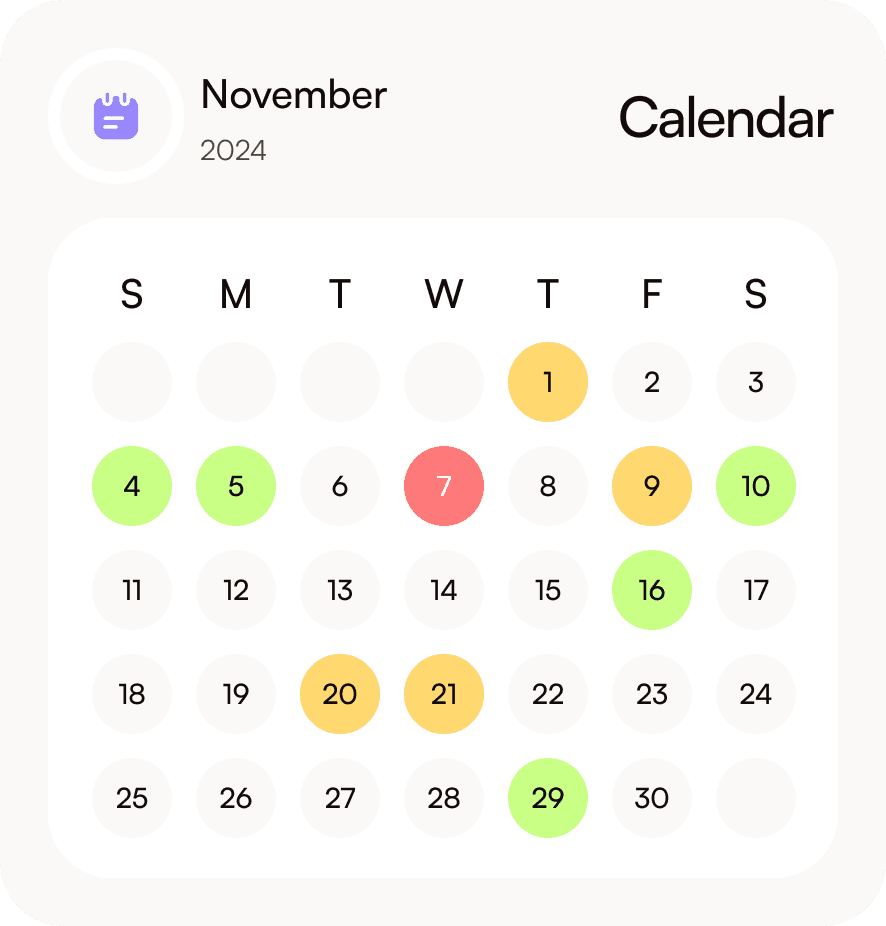Mar 2, 2025
AI scheduling, appointment management, productivity tools, calendar automation, smart scheduling
The Ultimate Guide to AI-Powered Scheduling
AI-powered scheduling tools save time, reduce missed appointments, and improve productivity by automating and optimizing calendar management. These tools use machine learning to analyze patterns, preferences, and priorities, offering smarter scheduling solutions for individuals and teams. Key benefits include:
Smart Time Suggestions: Recommends meeting times based on availability, habits, and time zones.
Automatic Adjustments: Handles conflicts, reschedules meetings, and sends instant notifications.
Integrated Calendars: Syncs with platforms like Google Calendar and Microsoft Outlook for seamless updates.
Productivity Boost: Reduces admin work, prevents no-shows, and ensures efficient resource allocation.
Quick Overview of Top Tools:
Tool | Features | Best For | Starting Price |
|---|---|---|---|
Custom links, reminders, time zones | Small businesses, freelancers | $12/user/month | |
Habit scheduling, task reshuffling | Time management teams | $10/user/month | |
Project integration, task scheduling | Project-based organizations | $34/month | |
Focus time, team scheduling | Internal team coordination | $6.75/user/month |
AI scheduling isn't just about saving time - it's about smarter, stress-free planning that lets you focus on what matters most.
Calendly VS Acuity: Best Appointment Scheduling Software Comparison

Core Functions of AI Schedulers
AI schedulers are transforming appointment management by automating and refining scheduling tasks. Here's how they make it happen:
Smart Time Slot Selection
AI schedulers use historical data and user habits to suggest the best meeting times. They analyze patterns to figure out when participants are most likely to be available and engaged.
Key factors considered include:
Individual availability
Team preferences
Meeting duration
Buffer times
Time zones
Attendance history
"AI scheduling assistants save time and reduce stress." [2]
For example, the Academy of Art University implemented Meera AI in 2024 to manage admissions meetings. This system aligned staff and student schedules, turning inactive leads into engaged prospects.
Automatic Schedule Changes
When scheduling conflicts pop up, AI schedulers quickly suggest alternatives, taking everyone's preferences and priorities into account.
How they handle changes:
Propose new times automatically
Notify participants instantly
Adjust schedules based on priorities
Reclaim AI showcases this by reshuffling tasks when urgent meetings arise, keeping workflows uninterrupted [6]. Businesses using similar tools have reported a 38% drop in no-shows [5].
Calendar System Links
AI schedulers integrate with popular calendar platforms, ensuring real-time updates and a seamless experience across systems.
Calendar Platform | Integration Perks |
|---|---|
Google Calendar | Real-time syncing and automated updates |
Microsoft Outlook | Cross-platform scheduling and team access |
Third-party apps | Added functionality and custom workflows |
Life Chiropractic College West saw instant improvements in student engagement by connecting Meera AI to their existing systems.
These features highlight the growing role of AI in streamlining business operations.
Business Impact of AI Scheduling
AI scheduling isn't just about streamlining operations - it also drives results in several critical business areas.
Reduced Admin Work
Automation significantly cuts down on administrative tasks. For example, Wayfair’s Slack Workflow Builder automates over 2,000 tasks [3]. Samantha Simmons, Senior Manager at Wayfair, highlights its impact:
"Slack has enhanced our approach to employee engagement through dynamic features like Workflow Builder, which lets us embrace new possibilities and collaborate in exciting ways... With automated tasks and seamless integrations, Slack helps us focus more on customer and supplier experiences and less on administration" [3].
By eliminating repetitive tasks, businesses can reallocate resources to focus on delivering better customer experiences.
Better Customer Service
AI scheduling ensures constant availability, instant confirmations, and automated follow-ups. It simplifies bookings with real-time updates and communication across multiple channels.
Chris Taylor, Business Development Manager at BairesDev, captures the essence of its value:
"AI schedulers aren't replacing the human touch, they're just enhancing it. They're giving back to your business and allowing employees the freedom to focus on what truly matters, and the ability to invest energy where it counts. They're giving us back time." [1]
One consulting firm saw client retention improve significantly after reducing scheduling conflicts by 30% with Sales Closer AI [5]. These tools help businesses minimize appointment-related issues while improving overall customer satisfaction.
Fewer Missed Appointments
Missed appointments can lead to losses of up to $50,000 annually [8]. AI scheduling tools tackle this problem with smart preventive measures:
Automated reminders cut no-shows by 20–30% [7].
AI-powered voice and SMS alerts increase response rates by 40% [7].
healow’s AI-Powered No-Show Prediction Model achieves up to 90% accuracy [8].
These strategies not only save money but also help maintain a more reliable schedule for businesses and their clients.
Top AI Scheduling Software
Here’s a breakdown of some top scheduling tools and what they bring to the table.
Schedo.app Features

Schedo.app simplifies appointment management with AI-driven tools tailored for various professional needs. Key features include:
Custom booking pages for personalized scheduling.
AI-powered email scheduling to save time and reduce back-and-forth.
Payment processing through Stripe and Paddle integrations.
Smart notifications to keep client communication smooth and reduce administrative workload.
Other Popular Platforms
Here’s a quick comparison of some other scheduling platforms:
Platform | Key Features | Best For | Starting Price |
|---|---|---|---|
Calendly | Custom scheduling links, timezone detection, automated reminders | Small businesses, freelancers | $12/user/month |
Reclaim.ai | Smart calendar optimization, habit scheduling | Time management-focused teams | $10/user/month |
Motion | Project management integration, AI task scheduling | Project-based organizations | $34/month |
Clockwise | Focus time optimization, team scheduling | Internal team coordination | $6.75/user/month |
AI Scheduler Comparison
Each platform shines in different areas:
Cal.com stands out for its modern interface and flexibility, making it a strong alternative to traditional tools like Calendly [9].
Motion is ideal for project-heavy workflows, offering robust project and task management features.
Reclaim.ai is perfect for teams looking to improve time management and build better habits [9][6].
In healthcare, tools like Voiceoc have improved patient scheduling by simplifying appointment booking and easing front desk operations [10].
Enterprise Pricing Snapshot
Here’s what enterprise-level users can expect to pay:
Calendly Enterprise: $15,000/year
Clockwise Business: $11.50/user/month
Scheduler AI Professional: $1,000/month
Selecting the right platform depends on your business needs. For instance, Atlassian’s use of Calendly helped them automate timezone management and resolve scheduling conflicts, saving 10–15 minutes per meeting [2].
Setting Up AI Scheduling
Choosing the Right Tool
Picking the right AI scheduling tool means evaluating what works best for your business and technical needs. Here are some key points to consider:
Integration Capabilities: Make sure the tool connects easily with your current systems. For instance, if your team relies on Google Calendar and Slack, look for a scheduler that offers native integrations to keep workflows smooth [2].
Security and Privacy: Prioritize platforms with strong security measures and compliance certifications. Features to look for include data encryption, regular updates, clear data handling policies, and adherence to privacy regulations [2].
Cost vs. Features: Balance your budget with the features you need. Here are some examples:
Reclaim.ai: $8/user/month
Trevor: $3.99/month
Katch: $1.99/month
Once you've selected a tool, focus on setting it up properly and training your team.
Setup and Training Tips
A well-executed rollout ensures the tool becomes a part of your team's daily routine, not just another piece of software.
Initial Setup: Link your calendars, define availability, set meeting durations, add buffer times, and create custom meeting types [11].
Team Training: Customize training sessions based on user roles. As Ciaran Connolly, Founder of ProfileTree, puts it:
"Companies that pioneer in shaping an AI-friendly environment not only future-proof their employees but also position themselves at the forefront of innovation" [13].
Key Training Elements:
Hands-on practice sessions
Clear user guides
Feedback channels and support resources [12]
Security Guidelines:
Draft clear usage policies for AI tools
Set up data handling protocols [14]
Keep communication open and use practical demonstrations to address any concerns. Schedule regular check-ins and refresher sessions to ensure the team stays comfortable with the tool over time [11].
What's Next in AI Scheduling
Schedule Forecasting
AI scheduling is stepping into the realm of forecasting. By analyzing past data, customer habits, and market trends, these systems can predict future scheduling needs with impressive precision. Studies show that AI predictions often surpass those made by human experts [17]. This predictive power is reshaping industries, including:
Healthcare: Using patient history to predict the best appointment times, cutting down on no-shows [15].
Retail Services: Anticipating customer booking trends to streamline service efficiency [15].
Government Services: Identifying peak periods to better allocate resources [15].
Around 70% of CFOs are now focusing on AI-driven scenario planning [16]. This helps businesses prepare for changes in demand, use resources more effectively, and handle disruptions more smoothly. These forecasting tools not only build on earlier productivity improvements but also allow for smarter, more strategic decision-making.
As forecasting grows more advanced, the integration of AI with smart devices is taking scheduling to the next level.
Smart Device Connection
AI scheduling is becoming part of a connected ecosystem, creating smoother, hands-free scheduling experiences.
"AI & IoT Integration is the powerful combination of artificial intelligence and the Internet of Things. This synergy enables devices to collect data, analyze it using advanced AI algorithms, and make smart decisions without human intervention." - Gayatri Sriaadhibhatla [18]
Here are some key innovations in this area:
Voice-Activated Scheduling: Natural Language Processing (NLP) allows users to book appointments with simple voice commands [19].
Biometric Authentication: Features like facial recognition and fingerprint scanning ensure secure check-ins [15].
5G-Enhanced Updates: Faster networks provide instant schedule updates and handle higher booking volumes [15].
These technologies bring benefits such as:
Resolving scheduling conflicts automatically
Tracking availability in real time
Allocating resources efficiently
Seamlessly connecting devices
Improving scheduling predictions
Summary
AI scheduling is changing how businesses handle their time management. With employees spending up to 30% of their time in meetings, AI tools can automate as much as 90% of planning tasks [1][20]. These tools go beyond simple automation - they adapt to user preferences, adjust schedules, and work effortlessly with calendars, offering advantages that traditional methods can't match.
The market numbers back this shift. The global AI market, worth $62 billion in 2020, is projected to grow at an annual rate of 40.2% between 2021 and 2028 [4]. This rapid growth highlights the increasing importance of AI scheduling in business strategies.
AI scheduling is also expanding its role in business operations. Whether it’s basic calendar management or advanced predictive analytics, companies have access to a variety of solutions tailored to their needs and growth plans.
As this technology advances, its ability to integrate with other business tools and provide real-time updates strengthens its role in modern workflows. With 93% of companies using AI to support decision-making [20], AI scheduling has become a key part of efficient business operations - not just a trend or novelty.
Explore expert tips, trends, and strategies to optimize your booking experience and streamline your workflow.